1 An Introduction to Wikidata
Jere Odell; Mairelys Lemus-Rojas; and Lucille Brys
What is Wikidata?
Wikidata is an open knowledge base of structured linked data and a sister project of Wikipedia. It was launched in 2012, and like Wikipedia, it is a free and collaborative site that welcomes contributors from around the world. As with other Wikis under the umbrella of the Wikimedia Foundation, Wikidata is powered by the MediaWiki software and extensions which provide the user interface with similar functionalities across projects (Wikidata – Wikipedia, 2022). For example, discussion pages (called talk pages in Wikipedia) are present in all projects where contributors can discuss potential changes and document edits. Wikidata, however, is not an encyclopedia, and in contrast to Wikipedia, Wikidata is a multilingual repository where all languages coexist. While there are over 300 language versions of Wikipedia (List of Wikipedias – Wikipedia, 2022), they are not synchronized; when information changes in one language version it is not automatically updated for the Wikipedias in other languages. This places smaller language communities at a disadvantage and contributes to knowledge inequality (Lemus-Rojas & Pintscher, 2017). While Wikidata users can contribute in their preferred language, over 50% have set English as their default language, and others edit in French, German, Spanish, Italian, Russian, and other languages (Kaffee & Simperl, 2018). Any Wikimedia project that connects to Wikidata can make use of its multilingual data structure and provide users with the most up-to-date information available in the knowledge base.
Wikidata is also different because it is a database. Unlike other databases, though, it is more than a collection of data and their relations; Wikidata stores identifiers that link to external data sources and to references supporting specific claims. As an open, linked-data project, Wikidata is structured by properties (categories of data that define what values may be contributed in a statement) and is accessible to both humans and machines. This enables Wikidata to be used by other computing tools and websites. Wikidata was launched, in part, to provide structured data support for Wikipedia, Wikimedia Commons, and other Wikimedia sites. However, because its data are released under an open license (CC0 Public Domain Dedication 1.0), it can also be freely used to support a variety of initiatives related to scholarly communication librarianship, including: digital humanities, open citation networks, scholarly profiles, and bibliographic description. Examples of library uses of Wikidata include improving the bibliographic coverage of underrepresented topics and authors, increasing the visibility of researchers at a university, enhancing catalog records, establishing links to digital collections, and improving the discoverability of archives (Lemus-Rojas, 2021).
A study conducted by Cobb (2020) using a static, Wikidata dump from September 28, 2020 identified that of the over 84 million items present at the time, 38.7 million were for scholarly articles (Wikidata – Stats, n.d.). As contributors from around the world add content, the count of entries for scholarly works, their authors, and associated linked-data elements increases daily. As of April 2022, Wikidata included over 97 million data items (Statistics – Wikidata, n.d.).
Creating an Account
Although it is possible to edit Wikidata without creating an account, there are good reasons to create an account and a user page. As a contributor adds or edits Wikidata entries, they may need to communicate with other editors. At the same time, an account with a user page will serve as an indicator that a contribution is less likely to be the result of vandalism. An account will also help you keep track of your edits, watch interesting discussions, and participate in projects and user groups.
A global account feature is in place for all Wikimedia projects which means that users need to create an account only once regardless of the project. These credentials can then be used across all Wikimedia projects facilitating access and participation. If you already have an account, you can “Log in” in the Wikidata interface. Otherwise, you can create an account in Wikidata.
Steps for Creating an Account
Like most websites, you will need to create a username and password, confirm your password, provide an email address (optional) and complete a CAPTCHA.
- Create an account: At wikidata.org, look for the “Create account” link at the top right of the Wikidata homepage.
- Choose a username: Your username can be anything you like; it does not need to be tied to your name in any way. While Wikidata does not have a policy for usernames, other Wikimedia sites have project-specific requirements that you should keep in mind. For instance, avoid choosing an offensive username, having multiple accounts, and/or creating a shared account. Learn more at: Help:Usernames and accounts.
- Confirm your account: Wikidata does not require an email address for account creation. However, without an email address, it will be more difficult to recover your account credentials and to keep informed of changes that are important to the groups that you might join. Wikidata does not share your email address with others and you have the option to edit your settings to moderate the kind of notifications you will receive.
User Pages
Wikidata—like other Wikimedia sites—provides the space for contributors to create their individual user pages. The primary purpose of the user page is to give other users a mechanism to communicate with you. In Wikidata, that will be the “Discussion” tab on your user page. In addition, you can use your user page to provide some basic information about your participation in Wikidata. User pages also support subpages. Creating a subpage gives you a public place to build a list of Wikidata tasks or to document your progress on specific initiatives. As a library professional, you may want to include a conflict of interest statement that describes your work for the library and ask that others contact you on your discussion page if they believe that your contributions are in conflict with existing Wikidata policies and guidelines. You could also add additional details; for example, a link to your ORCID (Open Researcher and Contributor ID) or a list of Wikidata working groups that you have joined.
Creating a User Page
- Login on the Wikidata homepage using your credentials.
- Locate your username at the top of the page and click on it.
- If you are new to Wikidata or have not already created a user page, you will be prompted to edit this page.
- Select “create this page” or “edit” as needed. Adding personal information is optional, and should be carefully considered, but you might want to tell people that you work at a library or are in the process of obtaining your library degree. If you will be making edits on behalf of an organization (such as your library), consider including a conflict of interest statement. Your statement can be straightforward, such as:
Some, but not all, of my contributions to Wikidata will reference and/or support resources associated with the library where I work. If my editing is found to conflict with Wikimedia policies and guidelines, I ask that other editors contact me on my user discussion page.
Account Preferences and Gadgets
Visit your account preferences on Wikidata at the top of the site near your username. In “Preferences” you can:
- Edit your user profile (change your password, view your global account info, set your global preferences, select your preferred language, and set your email preferences)
- Change the appearance of the site
- Enable editing options
- Select limits for what is added to your watchlist and the number of search results to display
- Control banner announcements
- Explore beta features
- Control how and when you receive notifications
- Deploy gadgets to help with editing
The preferences that you choose will probably change as you gain experience as a Wikidata contributor. There are, however, a few gadgets that you might want to select from the start as they will help improve the efficiency and quality of your contributions. They are:
DuplicateReferences
Adds a link found under the references section of a statement to copy the existing reference and paste it on other statements, as applicable. This gadget makes it easier to repurpose the reference you carefully constructed on multiple claims throughout the Wikidata item. This will not only maximize efficiency but also reduce the temptation to skip the step of referencing a statement.
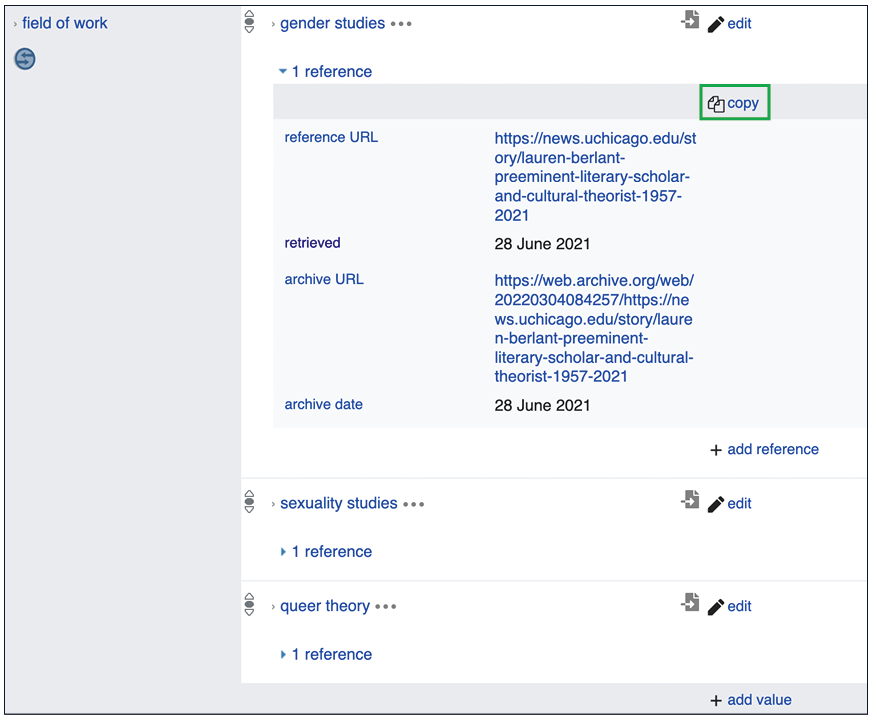
currentDate
Retrieval dates are a useful addition to a reference as they indicate when the source was consulted. After the gadget is enabled, when adding the retrieved (P813) property, the date value is automatically generated by the system.
Recoin (“Relative Completeness Indicator”)
This gadget indicates the completeness of any given entity in a progress bar and provides a list of properties that are missing in relation to similar, more complete entities (see Figure 2 below). Recoin provides a quick summary of missing properties and may help you choose what property to add or edit next.
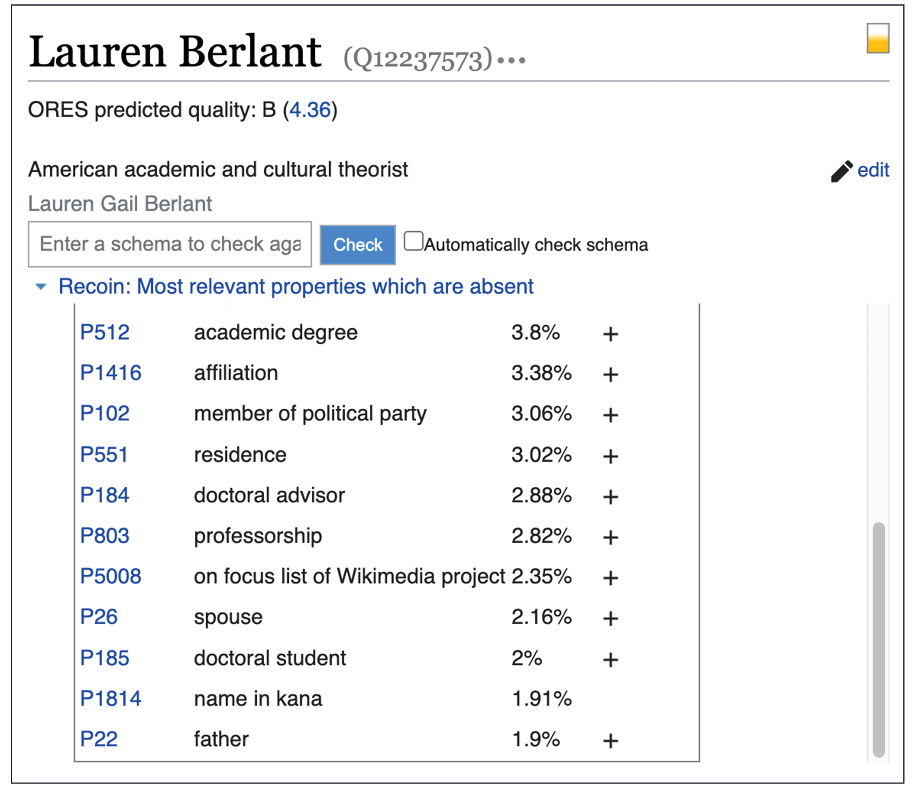
Contributing to Wikidata
With an account and user page (as described above), you are ready to make a contribution to Wikidata. If you are familiar with Wikipedia, you may know that Wikipedia entries must meet a criteria for notability (Wikipedia:Notability – Wikipedia, 2022). That is the case for Wikidata contributions as well. However, in part, because a linked data entry will have many elements that are in turn entries in their own right (e.g., a person’s first name), Wikidata’s notability requirements are more flexible. For an item to be notable by Wikidata’s policies, it must meet at least one of three criteria:
- Having a presence in any Wikimedia project (Wikipedia, Wikimedia Commons, Wikiquote, etc.)
- Making reference to a concept or object that is clearly identifiable
- Validating statements made in other existing items
Wikidata’s notability requirements are relatively easy to meet (Wikidata:Notability – Wikidata, n.d.). In fact, thinking of an entry that does not reference a concept or object that is clearly identifiable would be more difficult. Nonetheless, as you are getting started with Wikidata, you might want to begin by editing an existing entry instead of creating a new one.
The following are common ways to enhance an entry (see Figure 3):
- Adding a statement, for example: an author’s ORCID (look for the “+ add statement” link near the bottom of an entry)
- Editing an existing statement (look for the pencil icon and the “edit” link)
- Including a reference to a statement, for example: an author’s LinkedIn profile could serve as a reference for their employer (P108) statement (look for the “+ add reference” link within a statement)
- Adding a value to an existing statement, for example: an additional institution where a person was educated at (P69) (look for the “+ add value” link within a statement)
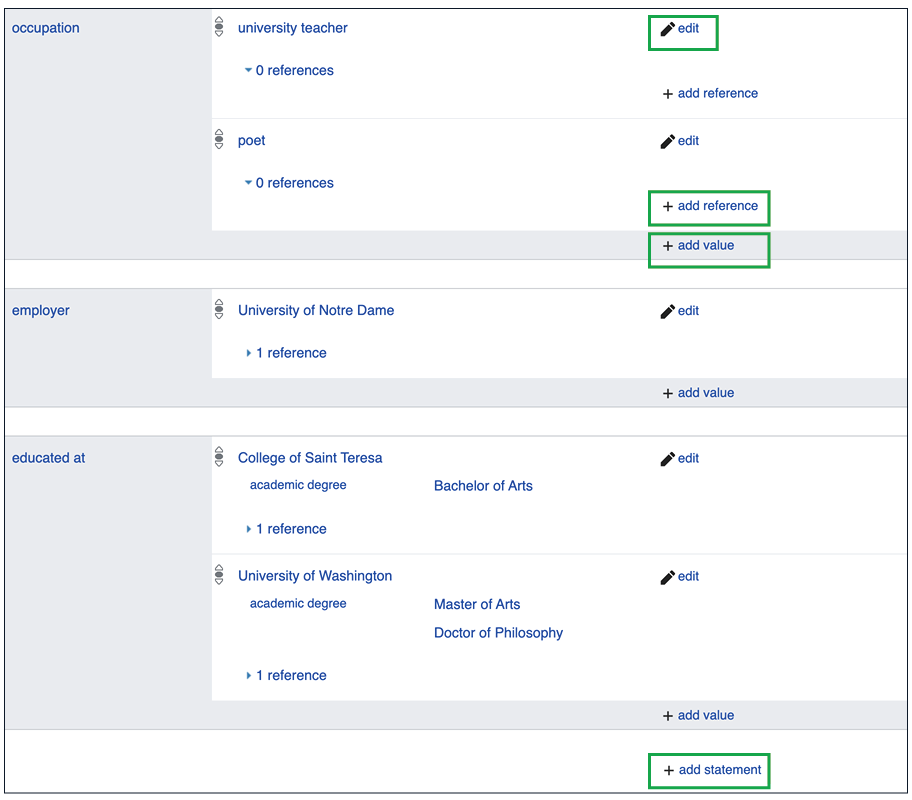
Activities
- Find an entry that could be enhanced. A good place to start would be with an author from your university.
- If you can find someone with an existing Wikidata entry, you can compare that entry to the author’s university web page or LinkedIn profile.
- What facts are missing from the person’s Wikidata entry?
- Are some of the statements missing a reference that you could supply?
- Try adding or editing a statement about this person.
Additional Resources
If you feel like you need more help prior to making an edit, there are other introductions to Wikidata that you can also consult. For instance, you could review the general instructions and demonstrations of Wikidata editing in the Wikidata:Community portal. Here you can find a link to the Wikidata Introduction, which provides an overview of the site, its policies, linked data properties, and useful tools. You will also find a link to Wikidata Tours. These guided tours will help you to practice basic editing: Items Tour, Statements Tour, and References Tour.
In addition to these, as a library professional, you may wish to visit Learn Wikidata: A Course for Information Professionals which provides animated demonstrations for editing bibliographic entries in Wikidata and read the ARL White Paper on Wikidata: Opportunities and Recommendations to learn about different approaches libraries can take in order to engage with Wikidata.
References
Cobb, S. (2020). Author Items in Wikipedia. WikiCite Virtual Conference 2020. https://commons.wikimedia.org/wiki/File:Author_items_in_Wikidata.pdf
Kaffee, L. A., & Simperl, E. (2018). Analysis of Editors’ Languages in Wikidata. Proceedings of the 14th International Symposium on Open Collaboration, 1–5. https://doi.org/10.1145/3233391.3233965
Lemus-Rojas, M. (2021). Wikidata Workshop Series: Intro to Wikidata. https://scholarworks.iupui.edu/handle/1805/25238
Lemus-Rojas, M., Pintscher, L. (2017). Wikidata and Libraries: Facilitating Open Knowledge. In M. Proffitt (Ed.), Leveraging Wikipedia: Connecting Communities of Knowledge (pp. 143–158). ALA Editions. https://scholarworks.iupui.edu/handle/1805/16690
List of Wikipedias – Wikipedia. (2022). Wikipedia. Retrieved April 27, 2022, from https://en.wikipedia.org/w/index.php?title=List_of_Wikipedias&oldid=1088191145
Statistics – Wikidata. (n.d.). Wikidata. Retrieved May 17, 2022, from https://www.wikidata.org/wiki/Special:Statistics
Wikidata – Wikipedia. (2022). Wikipedia. Retrieved May 17, 2022, from https://en.wikipedia.org/w/index.php?title=Wikidata&oldid=1087203600
Wikidata:Notability – Wikidata. (n.d.). Wikidata. Retrieved May 17, 2022, from https://www.wikidata.org/wiki/Wikidata:Notability
Wikipedia:Notability – Wikipedia. (2022). Wikipedia. Retrieved June 1, 2022. https://en.wikipedia.org/wiki/Wikipedia:Notability
Wikidata – Stats. (n.d.). Toolforge. Retrieved May 27, 2022, from https://wikidata-todo.toolforge.org/stats.php

