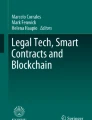Abstract
Document automation is one of the few legal tech applications whose meaning is easily understood even by the most old-fashioned lawyers: The automated production of documents is not only considerably faster but often also of higher quality than manual drafting based on the documents “from last time” as a template. It can also become the basis for self-service structures with the lines of business (for an in-house legal department) or clients (for law firms). Lawyers that can answer requests from their internal or external clients, e.g. for a standard NDA, simply by referring to their document generator in the inter-/intranet also appreciate the fact that, after the wording and inner logic of a document has been programmed into a ‘smart template’, the document needed by the end user can be created without further action on the part of the human lawyer. It is therefore not surprising that many law-firms and legal departments are considering to introduce document automation into their organization—or have already done so in the past and consider upgrading to a more powerful automation tool. It is tempting to see the introduction of document automation as an IT project, i.e. as the selection and implementation of the right software. This is only logical since introducing document automation into an organization indeed typically requires the selection and implementation of a new piece of software. But: If you don’t know exactly what you want to do with document automation and who should in what way use the software in your company, you will only stumble into the right tool by chance—if at all. And more importantly: Even with a great piece of software in place, it can still happen that the end users and other stakeholders ignore the new tool because they don’t feel that it is worth the effort of changing their style of working. It is therefore important to take a clear look at the objectives to be achieved and the underlying target operating model. The desired outcome could be as diverse as mass contract repapering, template standardization through automation, qualitative control of legal issues outside the legal department or simply to enable the business. Anyone who does not view the introduction of document automation in a larger context and fails to include the analysis and optimization of the associated work processes will be working towards a “crappy digital process”, a term made famous by the former CEO of Telefonica Thorsten Dirks. And finally, while the legal tech enthusiasts in your company may be longing for the changes in their daily work that document automation brings about, other stakeholders in the company will be critical of them (and may even be right, especially if you haven’t done your job well). Whoever wants to inspire more than just the early adopters in the company should think about communication and change management ahead of time. This article provides suggestions on all the above points and summarizes them in a manageable checklist.
Access this chapter
Tax calculation will be finalised at checkout
Purchases are for personal use only
Similar content being viewed by others
Notes
- 1.
You might want to consider simply using the mail merge feature of e.g. Microsoft Word for this one.
- 2.
If so, a tool that requires the end user to manually type in the details for each contract would go only half the way and it might be more suitable to look for a solution that can be fed with the necessary data directly from a spreadsheet or database.
- 3.
For Microsoft Word, this could be automatic tables of content, automatic indexes of defined terms, dynamic cross-references or even customized fields.
- 4.
Consider preparing a fallback process for dealing with ink-on-paper signatures as well.
- 5.
Edit rights are another matter and should be handled less generously.
- 6.
Author information
Authors and Affiliations
Corresponding author
Editor information
Editors and Affiliations
Rights and permissions
Copyright information
© 2020 Springer Nature Switzerland AG
About this chapter
Cite this chapter
Northoff, T., Gresbrand, K. (2020). Writing It Up Right: Which Document Automation Tool Is Best for Me?. In: Jacob, K., Schindler, D., Strathausen, R. (eds) Liquid Legal. Law for Professionals. Springer, Cham. https://doi.org/10.1007/978-3-030-48266-4_18
Download citation
DOI: https://doi.org/10.1007/978-3-030-48266-4_18
Published:
Publisher Name: Springer, Cham
Print ISBN: 978-3-030-48265-7
Online ISBN: 978-3-030-48266-4
eBook Packages: Law and CriminologyLaw and Criminology (R0)